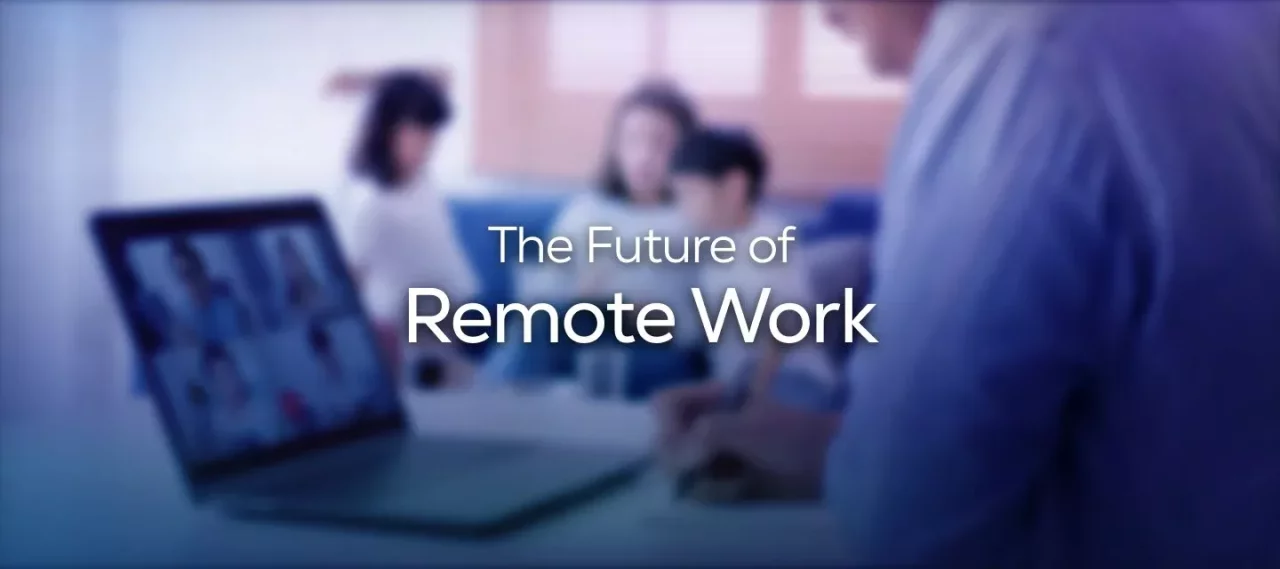- Shadow Blog
- Play on Mac
- How to play Sonic Racing: CrossWorlds, Sega’s new Mario Kart-style racing game, on PC and Mac?

How to play Sonic Racing: CrossWorlds, Sega’s new Mario Kart-style racing game, on PC and Mac?
Ready to dive into Sega's high-octane answer to Mario Kart, but find yourself limited by your Mac? Sonic Racing: CrossWorlds brings kart-racing chaos to the PC world, but there's no native macOS version. With Shadow PC, that barrier vanishes. Unleash the full power of a high-end Windows gaming PC directly on your Mac and experience every race without cluttering your storage.
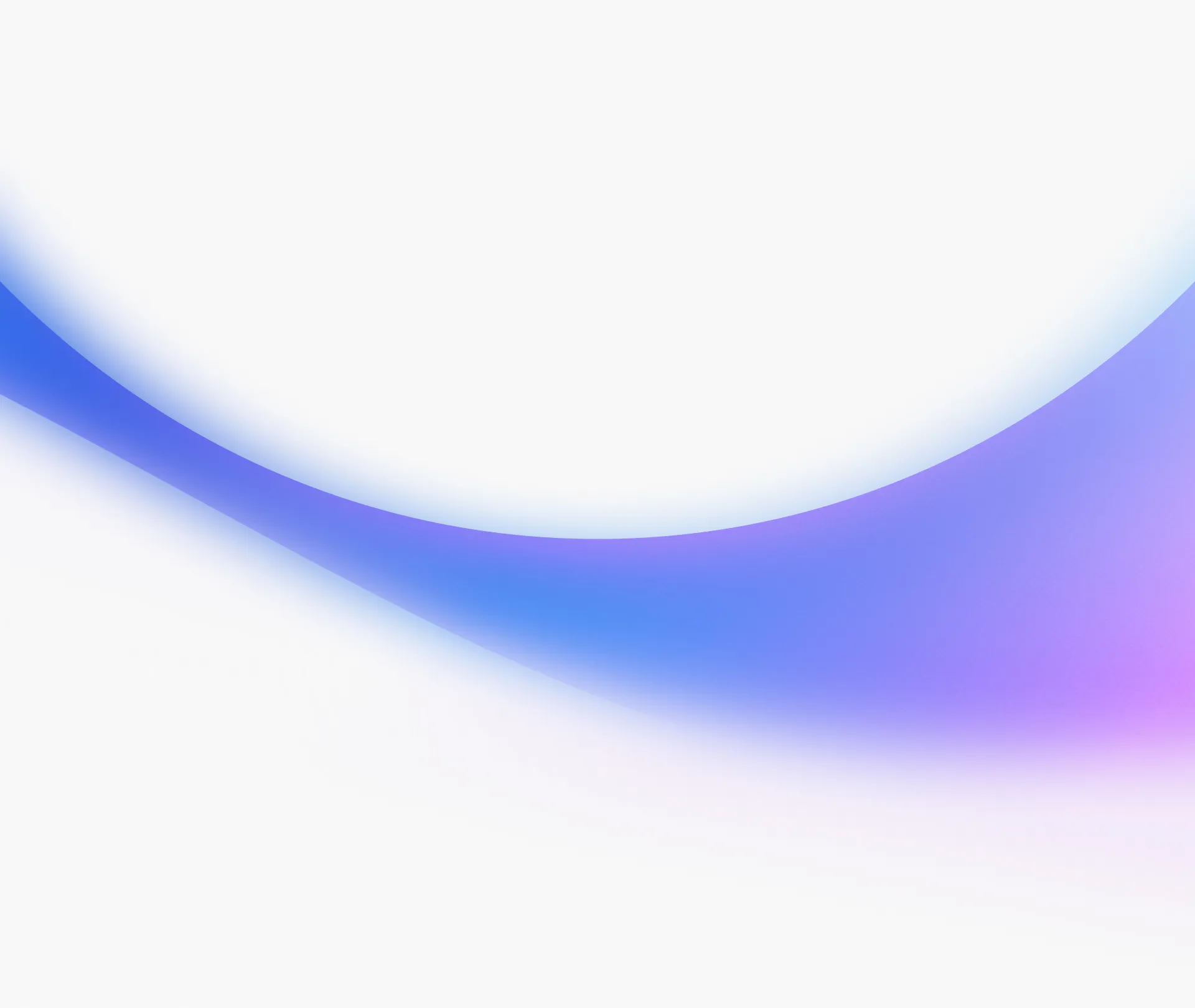
You can now play Sonic Racing: CrossWorlds on mac
Sonic Racing: CrossWorlds is a PC-exclusive title, meaning Mac users are usually left watching from the sidelines. But not anymore. Shadow PC is your key to unlocking the entire universe of PC gaming* on your Mac. By streaming a complete Windows PC from the cloud, you can buy and install the game from Steam just like any PC user. Get the definitive PC version of the game, running flawlessly on your Mac hardware.
Neo ist das Angebot, dimensioniert für die beliebtesten aktuellen Spiele bis zu 1440p und mit Unterstützung für DLSS und Raytracing.
AMD EPYC CPU, 8 Kerne (3,25 GHz); 16 GB RAM; NVIDIA RTX 2000 Ada GPU, 16 GB (GPU der GeForce RTX 4060-Klasse); 512 GB SSD
Power ist das Angebot, entwickelt für die neuesten AAA-Titel und für Enthusiasten, die die Detailstufe gern auf „Ultra“ einstellen.
AMD EPYC CPU, 8 Kerne (bis zu 3,7 GHz); 28 GB RAM; NVIDIA RTX A4500 GPU, 28 GB (GPU der GeForce RTX 3070 Ti-Klasse); 512-GB-SSD
High-speed racing action, right on your MacBook
Feel the rush of blazing through chaotic, dimension-hopping tracks. Sonic Racing: CrossWorlds is all about speed, sharp turns, and tactical item usage. With Shadow PC, this graphically rich experience isn't reserved for bulky gaming towers. Experience every drift and boost on your Mac as if you were running a high-end PC, with the performance you need to stay competitive online.

The starting grid is more crowded than ever. Select your driver from a huge roster of 23 iconic characters from the Sonic universe, from legendary heroes to infamous villains. Each racer brings a unique driving style to the track. Find the one that fits you best, master their quirks, and dominate the race from start to finish.

A win isn't just about speed; it's about strategy. Dive into the garage and build the perfect vehicle for any situation. With 45 unique vehicle parts and 70 different gadgets to mix and match, you can fine-tune your stats for speed, acceleration, or handling. Create a machine that not only looks unique but gives you the competitive edge you need to cross the finish line first.

These aren't your typical circuits. The race can change in an instant thanks to the unique "Travel Rings" mechanic, which warps you and your opponents into entirely new dimensions mid-lap. Race through 15 different CrossWorlds inspired by iconic SEGA franchises, forcing you to adapt your strategy on the fly as the track itself becomes an unpredictable opponent.
Seamless Multiplayer on Mac with Shadow PC
Shadow is a full Windows PC, which means you can play the Windows version of Sonic Racing: CrossWorlds with your friends, use voice chat, send invites, and share your progress, all from your Mac! In addition, with download speeds up to 1 Gbps, your team can install updates quickly and get back into the action in just minutes. That way, you can enjoy Sonic Racing: CrossWorlds multiplayer on macOS, no matter how powerful (or not) your Mac is!


The racetrack is no longer a simple loop. Brace yourself for "Travel Rings," a core mechanic that warps you and your opponents into entirely new worlds mid-race. One moment you're on a classic Sonic track, the next you're navigating one of 15 different CrossWorlds.

Your victory depends on more than just your driving skills. Dive into the most extensive customization garage in the series' history. Mix and match parts from 45 unique vehicles and equip up to 70 different gadgets to fine-tune your stats for speed, handling, or power.

The competition is fierce whether you're on the couch or online. Gather your friends for classic local split-screen races or take your skills to the global stage in online matches with up to 12 players. With a variety of modes, from Grand Prix to the new "Race Park" party mode, you can prove you're the fastest racer in any dimension.
Your Gaming PC in just a few clicks
Shadow runs games directly from powerful remote servers, providing you with a Windows gaming PC experience equipped with Nvidia graphics, no matter your device!** Whether you use a PC, Mac, or Linux device, using your Shadow PC is easy:

Choose the plan that best
suits your needs.

Launch Shadow, install Sonic Racing: CrossWorlds and start playing. it’s that simple!
Your gaming PC, anytime, anywhere
Log in to your Shadow PC and play Sonic Racing: CrossWorlds along with all your favorite games* on any Apple device** (even iPhone or Apple TV), or directly from your web browser. Shadow's cloud gaming and streaming technologies turns your Mac into a powerful gaming PC, accessible from anywhere, anytime!

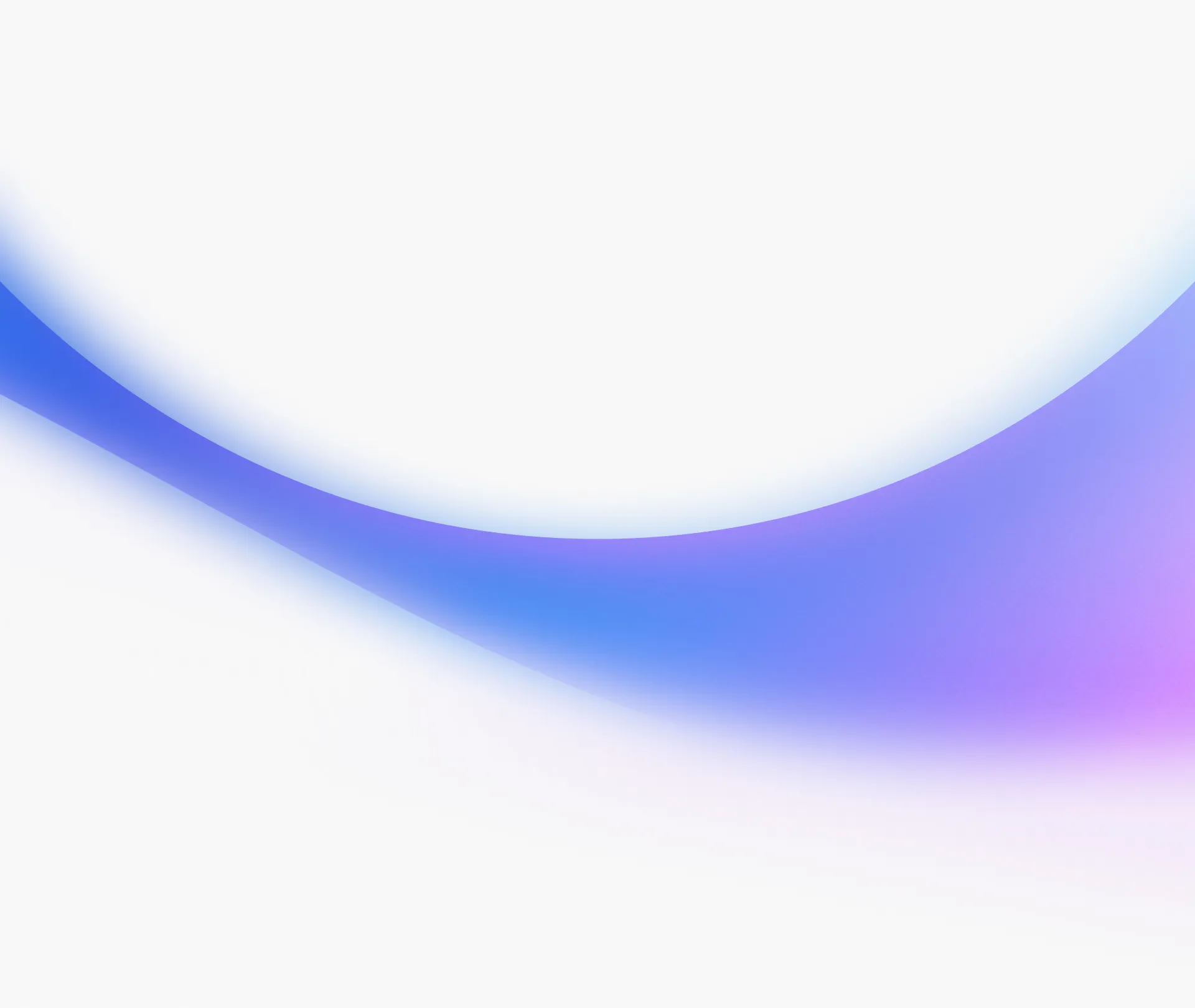
FAQ
Shadow ist der erste Premium-Windows-PC, der vollständig in der Cloud gehostet wird. Er ist die einzige virtuelle Maschine, deren Leistung mit der eines lokalen PCs vergleichbar ist. Und im Gegensatz zu Cloud-Gaming-Angeboten können Sie jedes beliebige Spiel, jede App oder Software installieren und nutzen – ohne auf einen eingeschränkten Katalog angewiesen zu sein.
Ihr Shadow ist eine echte professionelle Windows-Arbeitsstation. Installieren Sie alles, was Sie benötigen: Adobe Suite, CAD-Programme, Entwicklungsumgebungen, usw.
kompatibel-mit-allen-macs
Für jedes Endgerät Ihrer Wahl steht die Shadow PC Clientsoftware kostenlos zum Download zur Verfügung; Diese ermöglicht Ihnen insbesondere das Testen der Navigationsqualität und die Anpassung Ihrer Einstellungen für Videoqualität bis hin zur höchsten Auflösung von 4k. Für den schnellen Zugriff von einem neuen Endgerät oder einem Arbeitsplatz mit beschränkten Möglichkeiten zur Softwareinstallation können Sie jetzt direkt über einen Browser auf Ihren Shadow PC zugreifen. Und zwar ganz schnell und einfach, es ist keine Installation erforderlich: Besuchen Sie die Seite pc.shadow.tech! Dieser Zugriffsmodus ist besonders praktisch, wenn Sie Ihre Inhalte über eine anspruchsvolle Software direkt vom Rechner Ihrer Kunden und Interessenten aus vorführen oder schulen wollen: Sie müssen nun Ihr Endgerät, Ihre Software und Ihre Daten nicht mit sich herumtragen, sondern können ganz einfach ortsunabhängig darauf zugreifen.
Ja, mit Shadow erhalten Sie Downloadgeschwindigkeiten von 1 Gbit/s auf Ihren Shadow-PC, selbst wenn Ihre lokale Internetverbindung langsam ist.
Kurz gesagt: Nein. Wir stellen ausreichend Leistung bereit, um Ihre Anforderungen je nach gewähltem Angebot zu erfüllen. Hinsichtlich der Latenz ermöglicht unsere fortschrittliche Technologie eine Nutzung bereits ab einer geringen Bandbreite (ab 15 Mb/s) und sorgt dabei für eine kaum wahrnehmbare Verzögerung. Natürlich kann die Kompression die Bildqualität beeinflussen, und falls Ihre Verbindung zu langsam ist, könnten Sie im Vergleich zum Originalbild Unterschiede feststellen.
Ja, Shadow begrenzt die Auflösung nicht und ermöglicht es Ihnen, Windows sowie Ihre Spiele und Programme in 4K UHD auszuführen. Beachten Sie bitte, dass einige Spiele möglicherweise kein 4K unterstützen oder dabei geringere Leistungen aufweisen können. Zudem benötigt diese hohe Auflösung eine höhere Bandbreite, weshalb eine stabile und schnellere Internetverbindung als bei niedrigeren Auflösungen erforderlich ist.
Ja, Sie können direkt über das Schnellmenü Ihres Shadow-PCs einen zweiten Bildschirm aktivieren.
** Due to technical restrictions imposed by publishers, some games may not be compatible with Shadow PC.
** Certain devices are not compatible with the Shadow PC app. However, you can access Shadow in Browser on any device that supports H.264 in a Chromium-based browser.